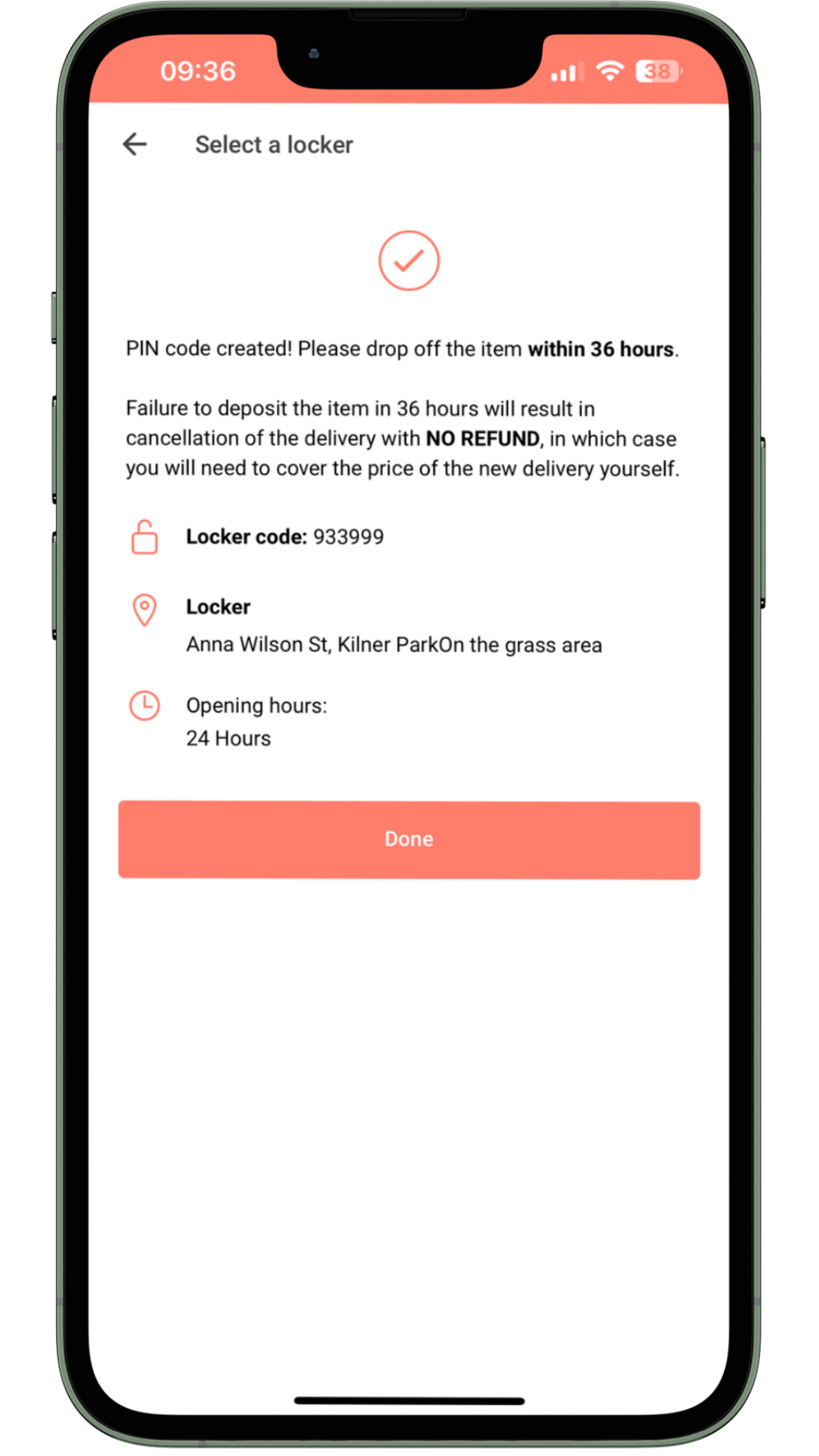Now you can book a The Courier Guy locker automatically through Yaga to send your orders! Here’s how:
It’s finally happening! Sellers, you no longer have to pay delivery up front out of your own pocket. You can just list, sell and send thanks to The Courier Guy, who is now fully integrated into the Yaga app.
How it works:
1.Select a The Courier Guy locker on Yaga (not on The Courier Guy website!)
Once you're ready to send your order on its way, tap on Menu -> My shop -> Orders -> Select a locker. Proceed to select The Courier Guy locker where you will drop off the parcel. *If you do not see this option, please make sure you have updated your app to the latest version.
2. Receive a deposit PIN code from Yaga
You will use this code to open the locker door. The code is valid for 5 days. Failure to deposit the item within this time frame will result in cancellation of the delivery with NO REFUND, in which case you will need to cover the price of the new delivery yourself.
3. Write the required information on your parcel
Check your order details page and write the Buyer’s delivery details (name, pick up point and contact number) as well as your unique LOCK number on the parcel.
4. Drop off the item within 5 days
Go to the selected locker, enter the deposit PIN to open the locker door and send off your item. The green progress bar on your order details page will automatically update after a few minutes and the Buyer will receive a notification that their order is on the way. No need to tap on the “item shipped” button anymore.
5. Receive funds
As soon as the buyer receives the item and taps on the “item received” button, the funds for the item will be released to your Yaga wallet.
Good to know
If The Courier Guy locker you initially wanted to select, is full, pick a different location locker or try again later.
Once the Seller has booked a locker, the Buyer can track their parcel by tapping Menu -> My purchases -> Details and then on the pink The Courier Guy number, which will direct them to The Courier Guy tracking page.
Only tap “Select a locker” when you are ready to deliver within 5 days. For example, if you receive an order while on holiday, wait till you are back home before you generate a pin.
If you fail to deposit the parcel within 5 days, you will have to book a new locker through The Courier Guy app and pay for the second delivery attempt up front as per usual.
The integration is only applicable to The Courier Guy locker-to-locker option.
FAQs
-
Sellers can upgrade the locker on the spot when dropping off the parcel:
Enter your pin
The locker will open
Close the empty locker
The screen will then ask if you deposited
Select NO
Then select box change
Select the bigger box you would like to use
The bigger door will open
Alternatively, you can cancel the order and relist the item where you then choose the correct locker size. The Buyer can then repurchase the item.
-
You need to either come back to the locker later or contact The Courier Guy at support@thecourierguy.co.za or their Helpline (010 222 2300) or via WhatsApp (082 823 3254) to change to another locker with space.
The 5 days remain the same and do not get extended in this case.
-
You can ship the item without using the integration:
You can ask the Buyer's shipping details in Yaga chat
Book the parcel as per usual on The Courier Guy app
The order status won’t change to ‘Shipped’, but the Buyer will still be able to tap “item received” once they collect the parcel
You will then receive the money for the item & the delivery
We hope to add the door-to-locker/locker-to-door option in the future
-
Currently, there isn’t a free delivery option with The Courier Guy.
In the meantime, you can just add the 'Pick up from Seller' (free delivery) to the listing
Ask the Buyer to forward you their delivery details via the Yaga chat
Book a The Courier Guy locker as per usual through the The Courier Guy app.
-
When a bundle is ordered, system will use a locker size that is connected to the item that was purchased first.
Therefore, if you know that you will be making multiple purchases from a seller, pay for the item that has a bigger locker size first to make sure both items fit into the locker.
We can’t wait for you to try the new easy delivery system. As always, if you ever get stuck, pop us an email at support@yaga.co.za and a friendly consultant will assist you.